
This is an easy and comprehensive Google Analytics Guide.
You will find terms and definitions of the most usual metrics (sessions, hits, pageviews) and complex concepts such as attribution models and UTM tags as well.
You can download and save the PDF version here.
(Just put 0€ on the price and it’s yours).
Users: People interact with your property (e.g., your website or app)
Sessions: Total number of Sessions within the date range.
A session is the period of time a user is actively engaged with your website, app, etc. All usage data (Screen Views, Events, Ecommerce, etc.) is associated with a session.
Hits: Interactions during a session are referred to as hits. Hits include interactions like pageviews, events, and transactions.
Pageviews: A pageview is reported when a page has been viewed by a user on your website
Avg. Session Duration: The average length of a Session.
Bounce: A single-page session on your site. The user visited just one page and left your site without taking any action(s).
Bounce Rate: Single page sessions / all sessions.
The percentage of single-page sessions in which there was no interaction with the page. A bounced session has a duration of 0 seconds.
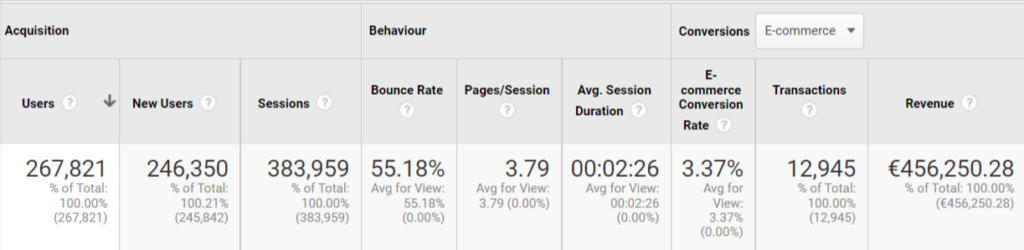
Conversions: Every action that has a value for a business.
Examples: Sign-up for a newsletter, Book a call, Download e-book. Make a purchase.
Transactions: The total number of completed purchases on your site.
Conversion Rate: The percentage of sessions that resulted in an e-commerce transaction.
Revenue: The total revenue from web ecommerce or in-app transactions. Depending on your implementation, this can include tax and shipping. Revenue is not equal to profit!
Channels:
Source / Medium: Where your visitors came from.
Example: Google / cpc means that the source was Google and the medium was paid search. On the other hand, Google / Organic shows that the medium was organic.
Segments: Subset of users, sessions or hits.
Use them to better understand people’s behaviour.
Examples:
Events: User interactions with content other than pageviews.
Example of events: Download a file, Play a video, Form submission, Scroll percentage.
Events have labels. Thοse are Category (“Videos”), Action (“Play”) and Label (“Name of Video”). Also, you may add a Value label.
Goals: A completed activity (like conversions). Usual goals are: duration, pages/session, specific page (i.e. thank-you page).
Filter: Use a filter to view specific parts of data. Example: Filter out our internal traffic.
Dimension: Attribute of your data. Examples of dimensions are City, URL or Device Model. Dimensions are not metrics!
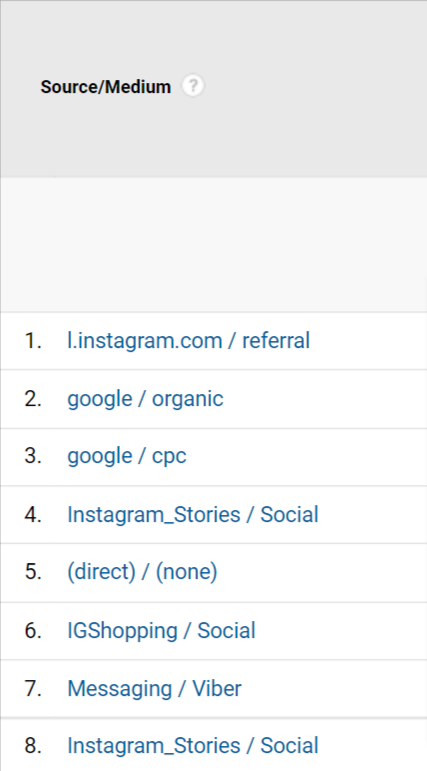
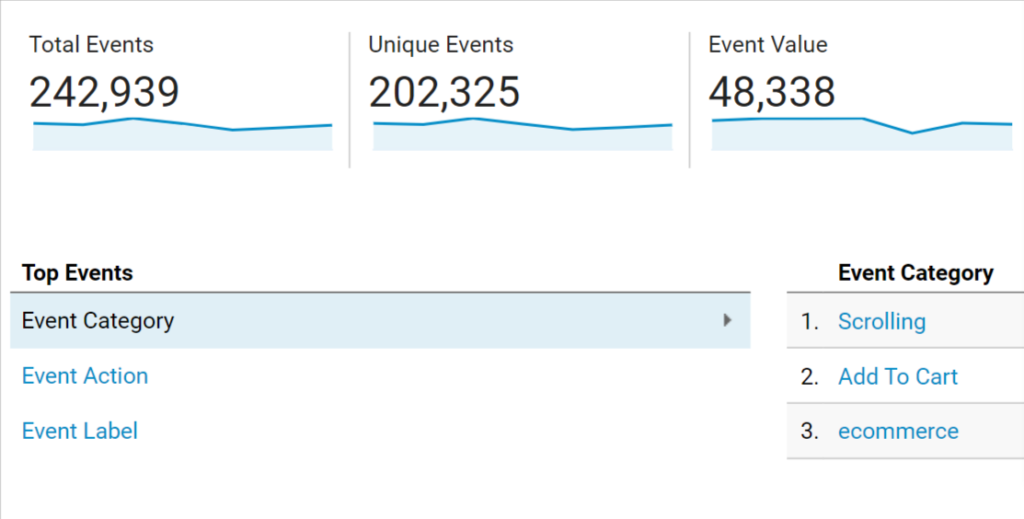
Attribution: Assigning credit for conversions to different ads, clicks, and factors along a user’s path to completing a conversion.
Multi-Channel Funnels: By default, the conversions and eCommerce transactions are credited to the last campaign/search/ad that referred the users when he/she converted.
With MCF we can see the role that other channels played prior to that conversion.
Attribution Models
Assisted Conversions: The value and the number of sales and conversions the channel assisted.
If a channel appears anywhere -except as the final interaction- on a conversion path, it is considered an assist for that conversion.

In 2011, the Australian Bureau of Statistics published who the average Australian was:
There was just one problem.
There was no woman matching the above(among others) criteria in the whole country!*
The average metric in a population is likely to fail.
So, if you only check the average conversion rate and revenue you might not get the full picture of your performance!
The solution to overcome the Average Problem: Compare everything!
Compare the results + behaviour of:
*Source: Humble Pi: A comedy of maths errors – Matt Parker – Publisher: Penguin Mathematics
Gtag.js: Global Site Tag, a Javascript library that lets you send event data to GA. You need to add the gtag to your web pages so you can see data in your Analytics reports. Before August 2017 the tag was analytics.js.
Tracking ID: A string like UA-000000-2. It must be included in your tracking code to tell Analytics which account and property to send data to.
Google Analytics 4 has a Measurement ID instead of tracking ID. It looks like G-XXXXXXX. It identifies the data stream sending data to your GA4 property
Device ID: A browser-based or mobile-app-based identifier for a unique, anonymous website or mobile app user.
Data Stream: A flow of data from a customer touchpoint (e.g., app, website) to Analytics
UTM Tags: UTM stands for Urchin Tracking Model. It is a simple code, attached to your URLs. This way you have better tracking in your GA account.
UTM tags are: utm_name, utm_source, utm_medium, utm_term, utm_content, and utm_id.
Example: Promotion of an e-book. Instead of having just the link to your landing page, you may add Source=Facebook, Medium=Social, Campaign Name=Ebook_Metrics_February.
Google Tag Manager (GTM): A useful tool where you can install snippets of code (Facebook Pixel, Conversions Tracking, 3rd party apps).
Regular Expression (Regex): An advanced method of pattern matching in text strings.
Example: The regex Google uses to check if the medium matches the channel Social:
^(social|social-network|social-media|sm|social network|social media)$
If Google sees any of those terms in Medium then puts the traffic in Social
Regular expressions can be used in various places inside Google Analytics including view filters, goals, segments, table filters and more.